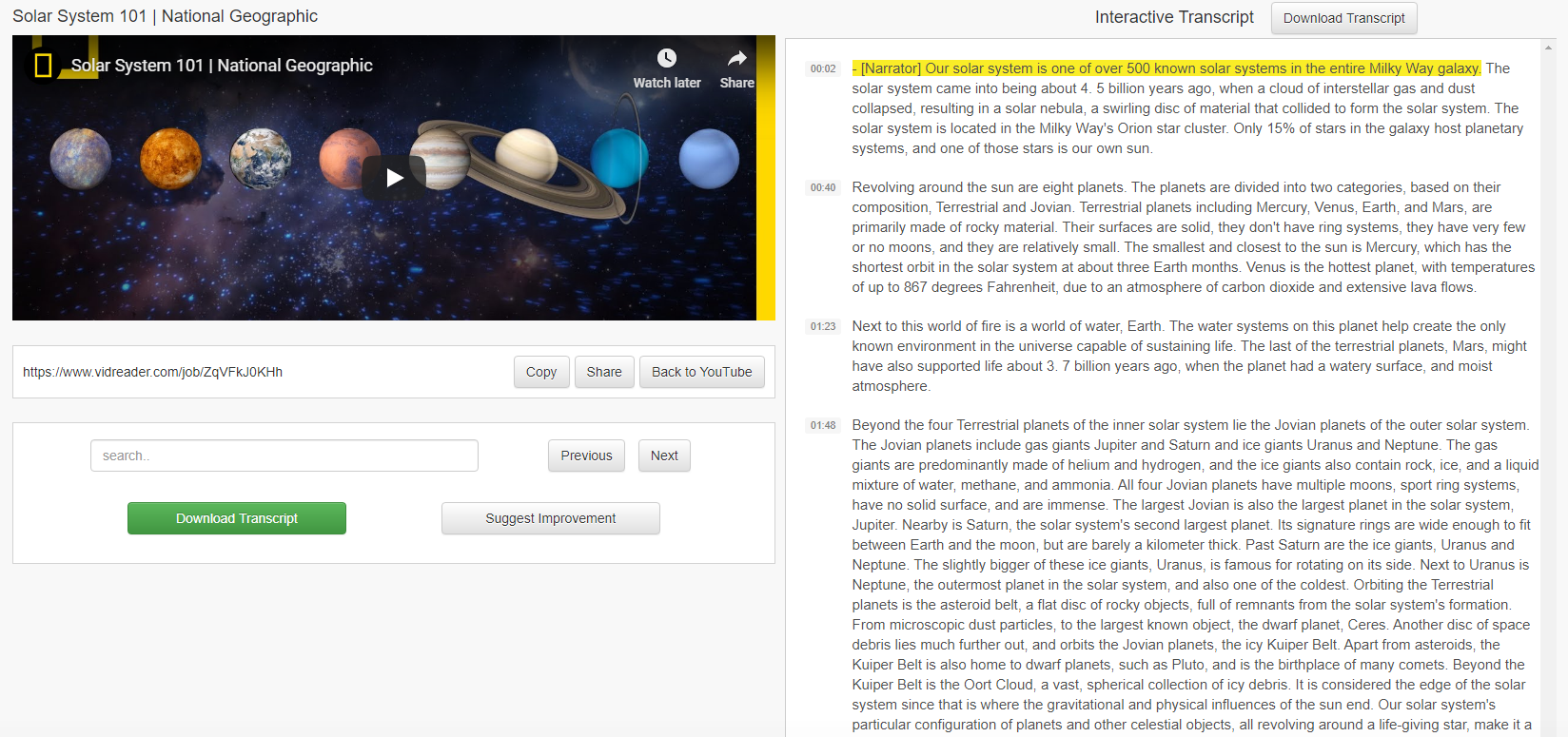VidReader

If you have students who struggles with reading or comprehension/retention of information presented in class VidReader could be a great tool to try out. What it does is transcribe videos from YouTube. All you need is the video’s URL and after you paste it into the bar in VidReader it will create a full transcript of the video for you. You can then play the video in VidReader and watch the transcript on the side as it highlights each sentence and word in the video. It also gives you the option to download the transcript which you can then print out for students or upload it to Schoology. I do recommend you read the transcript before giving it out to students though. Since this is done using software, it could make a mistake, so it is best to double check its work.
Below is a screen shot of what it looks like after making a transcript of a video. Notice the video on the left and the transcript on the right with the highlighted sentence it is on.