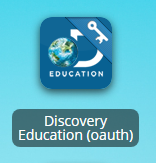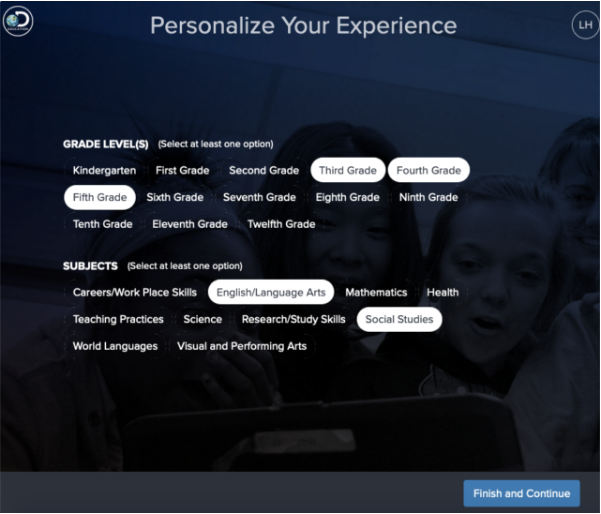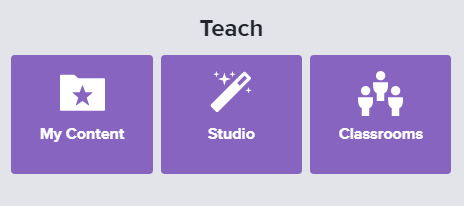Beginners Guide Discover Ed.
Discovery Ed Guide
Below is a brief explanation on how to use the new version of Discovery Ed. we now have access to in ClassLink. If you would like to use this new tool, please follow the directions below to set up your classes so that you will be guided towards the best resources Discovery Ed has to offer for your content and grade level.
| Set-Up |
3. Once you are in make sure to answer all the questions as best you can including the grade level you teach and the subject/subjects you teach. They need to be answered at this time.
|
| The Basics |
2. The Discover section is where you can search for resources by what is trending, subject, and standard. Within the subject section you can narrow it down by topic and grade level.
3. The Teach section is where you can set up a class and put students in a class. We recommend you still use Schoology as your Learning Management System and only assign graded work in Schoology.
4. The Grow section is where you can find helpful hints and tips on what you can do with Discovery Ed. In the learning Strategies section you can get ideas for teaching specific skills in class. In the Professional Learning section you can learn more about Discovery Ed. Finally you can connect with and share ideas with other teachers in the Discovery Ed network.
|