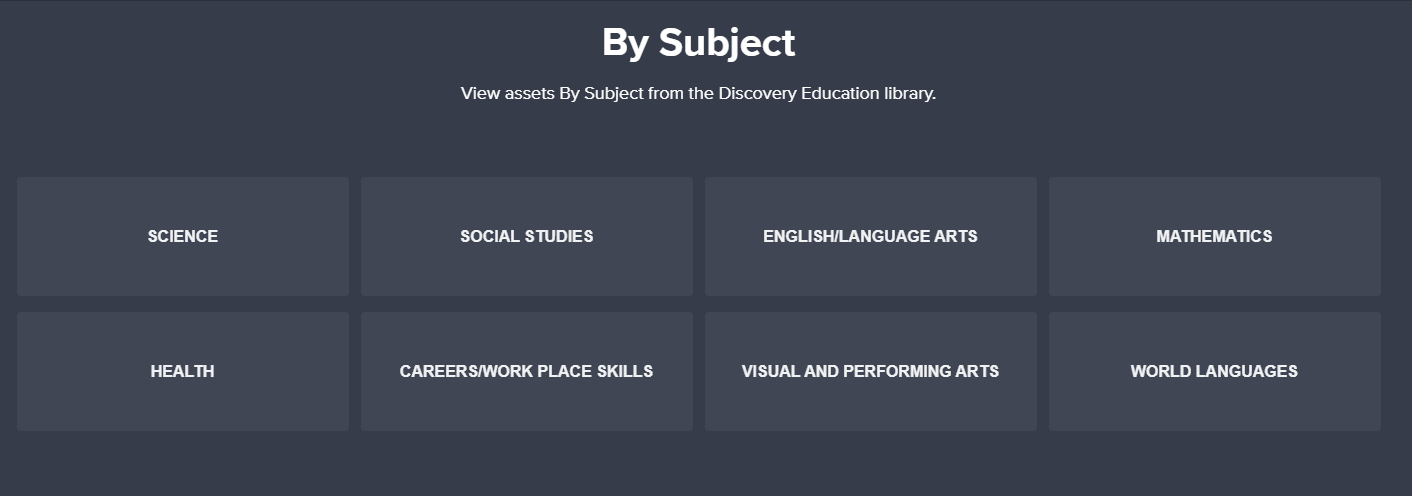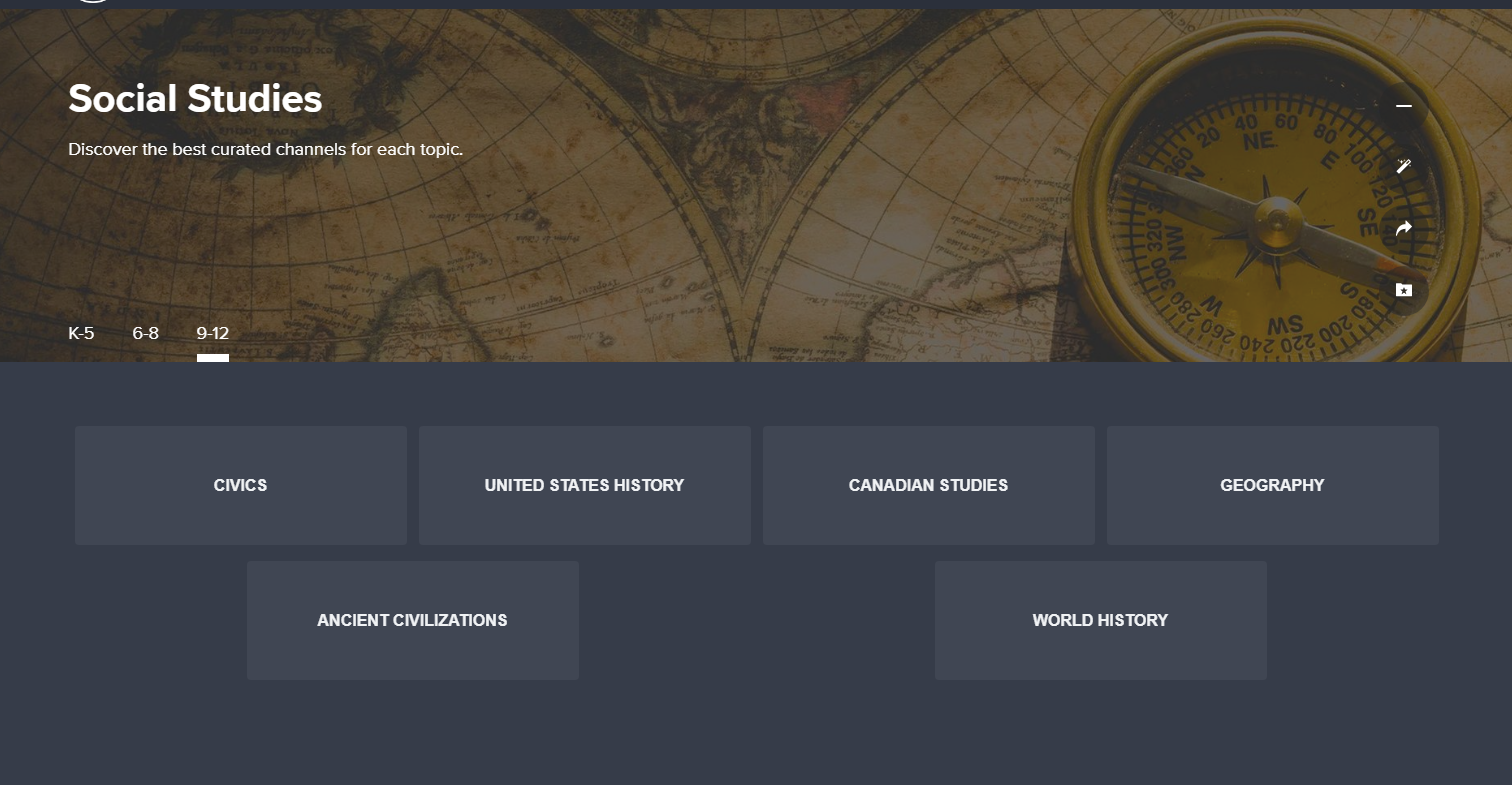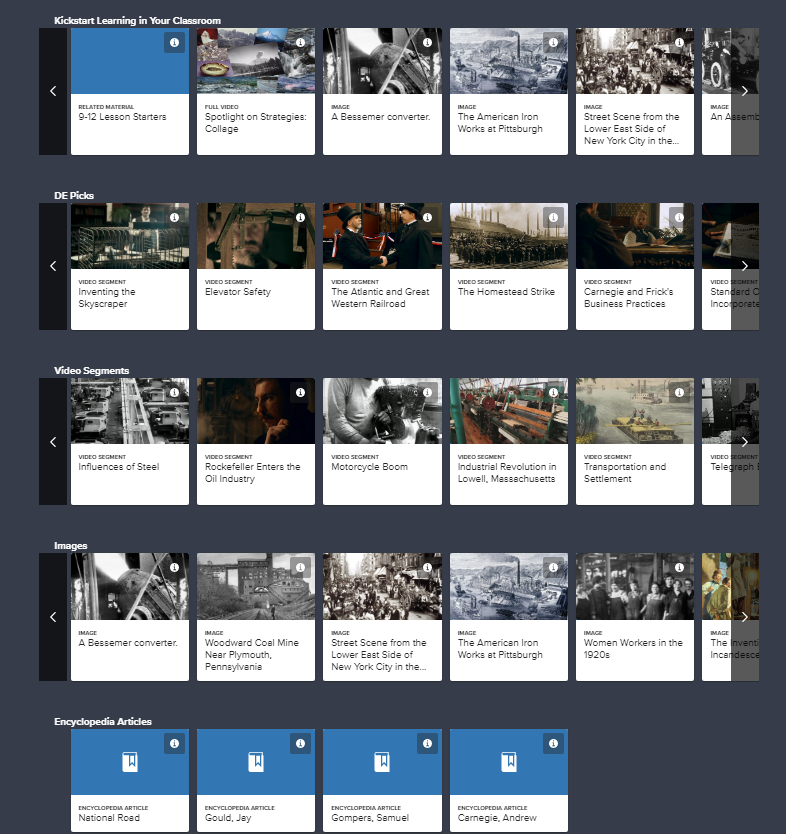Searching Topics in Discovery Ed.
| Below is a quick walk through on how to search topics in Discovery Ed. |
| 1. On the main home page, start by clicking on “By Subject”.
2. Pick the subject you want.
3. Pick the topic you want.
4. Pick the unit/theme you want.
5. Search through the resources they have from “Kickstart Learning”, “DE Picks”, “Video Segments”, “Images”, and “Encyclopedia Articles”. I randomly picked one. See “Using Resources” for further explanation.
|